 It’s the little things that slip by you while proofreading. Reversed apostrophes, missing apostrophes, quotation marks in the wrong places or absent, commas and periods missing or misplaced, words that are words, but not the ones you intended.
It’s the little things that slip by you while proofreading. Reversed apostrophes, missing apostrophes, quotation marks in the wrong places or absent, commas and periods missing or misplaced, words that are words, but not the ones you intended.
Sometimes books get published with these errors, and the authors slap their foreheads when they find them dispersed throughout a novel they thought had been carefully edited. They’re easy to miss, and my personal belief is that the editors/proofreaders/beta readers get so involved in the story, they forget to look.
I noticed, from my own experience, I miss the little things primarily when I’m correcting the big ones. I’ll cut a line from dialogue and move it somewhere else, then overlook how it’s punctuated. Not being careful with track changes can also cause oversights. Sometimes, though, I’m simply blind. Just yesterday, I found a silly error in one of my manuscripts—“He was sent somewhere he didn’t want to go too.”
The problem with little errors like these is that you can’t simply “search and replace” to fix them. You can only be alert while you proofread.
One of my tricks, particularly for punctuation errors, is to print the manuscript and skim the pages. If I actually read them, I’ll get involved with other aspects of editing—changing this word for that one, moving this sentence here or this paragraph there, revamping entire scenes. But if I skim, deliberately searching for punctuation, or the lack of it, I’m more likely to find the errors. While I’m at it, I can look at the page as a whole—just hold it out in front of my face like I would a photograph—and see whether I’ve gone overboard with dashes and ellipses.
For some reason, reading the printed page is far different from reading the exact same thing on the screen. I’m able to catch errors I don’t see on the computer. But the computer offers something I can’t find by reading the print version: a way to search out my pet words.
“Just” is one of my pets, kept in check these days because of a sticking “j” key. It’s funny, if I want to make sure I haven’t used it too often, I simply check for the squiggly line under “ust.” But aside from “ust,” I have a list of words and phrases I know I rely too heavily upon, and I seek them out like Elmer Fudd on the hunt.
I know I can’t catch all my mistakes—all authors are blind to their own works—so I have some eagle-eyed beta readers, including a comma-mama or two. I’m not good with commas and often have to rely on Chicago Manual of Style when I’m editing for others. For myself, I have these wonderful mamas who know their stuff.
Before checking for these little things, finish your revisions so you can make sure you have the complete manuscript to hunt through. Go through your list of pet words and search them out. Run the manuscript through spell check to catch the quick and easy things. Then print.
With the printed version, hold up each page and watch for an overuse of dashes and ellipses, double check your paragraph indention, and be sure your chapter heads land on the same place on each page.
Then skim.
I usually move a pencil along each line as I skim, but all I’m looking for are periods/question marks, quotation marks, and apostrophes.
One tip about apostrophes used to indicate a missing letter: they should face the dropped letter. This isn’t a problem when the letter is at the end of the word, but when it’s at the beginning, type it twice and delete the first.
And–a quick word about semicolons: in fiction, they’re used primarily to join together two complete sentences. If you have a semicolon between a sentence and a clause or between two clauses, you’re misusing it. Take Elmer’s shotgun and blast it off the page.
Even though these proofreading tips help, you’ll never catch everything. And if your readers get caught up in the story, they won’t either. Consider that a compliment when you open your fresh new book and see errors that slipped through the editing/proofreading/beta-reading process.

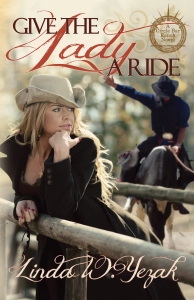
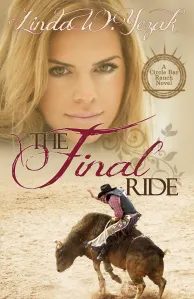



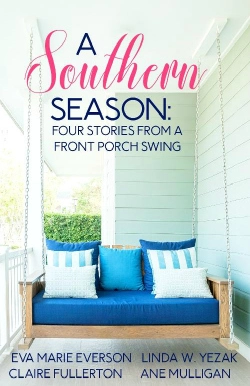
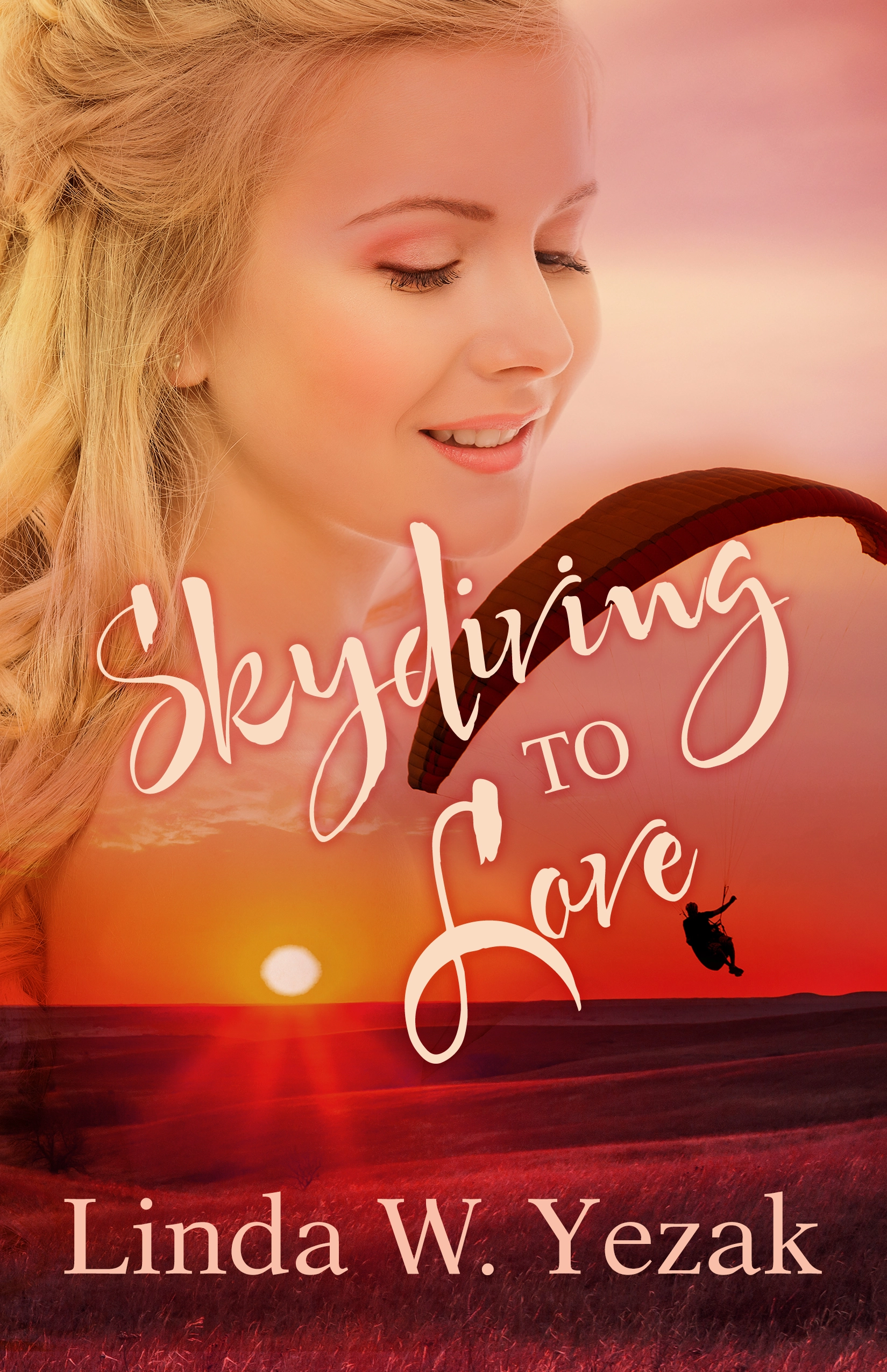










And you know, dear friend, that I am one of the worst for some of those things…quotation marks, question marks, it’s when it should be its….sigh. I like your print-it-out suggestion.
LikeLike
I figured you’d recognize yourself in this, but believe me–you aren’t the only one. I just finished a novel for another friend who had the same problem. In fact, many of my clients will recognize themselves in this and figure I’m writing about them. And I am. 😀
LikeLike
LOL, I actually looked at the picture expecting to see my own manuscript in the shot!!!
LikeLike
Ha!
LikeLike
Good tips for things many beginning writers don’t think about checking for.
LikeLike
Glad you liked it, Gay!
LikeLike
Great article! I have to print things to proofread as well. I catch a lot more that way. Thanks for the article.
LikeLike
I’m finding that I print a lot more than I used to–which has required me to learn how to run the paper through the printer again and print on the backside!
LikeLiked by 1 person
I’m the queen of the almost-right word. Shudder for shutter. When for went. Passed for past. It’s amazing. I know which one is witch, but I still use the wrong one! Thankfully, I have a crit partner who is death on my almost-right words.
LikeLike
Giggle!!! Sometimes it’s a simple typo that changes a word. A friend wrote “gain of sugar” when she meant “grain of sugar.” Things like that often fly under the editorial radar.
LikeLike
I don’t know that “gain of sugar” is a mistake … pretty sure my doctor would say it’s accurate, anyway. 😉
LikeLiked by 1 person
Mine wouldn’t be so polite.
LikeLiked by 1 person
The elusive quest for the perfect manuscript…. Thank you for your suggestions. I do most of them, including having Word read it to me while I follow along. It amazes me how much I notice. Still, my beta readers catch more, but not all, as you pointed out. I like the idea they are too caught up in the story to notice. I will cling to that encouragement while I continue towards something just (😉) this side of perfection.
LikeLike
Tell ya what, Mama Sylvia caught tons of errors everyone else missed in mine. This was the first time she ever read for me, but she’s definitely on the list to do it again!
LikeLike
I’ve gotten so bad at stupid typos in the last few years. It’s amazing what my brain types when I’m thinking something entirely different. Skimming is a really good trick. I’ll have to remember that.
LikeLike
It works, as long as you’re concentrating. I tend to skim too quickly–or worse, let my mind wander–and have to go back.
LikeLike
Reblogged this on Writer's Patchwork Blog and commented:
This post fits so well with my posts regarding the steps my novel is taking to get published. Linda gives some great editing tips. Before your manuscript goes to press you will have read it over and over again. These are things that are often missed. Add this to your to-do list.
LikeLiked by 1 person
I reblogged this great post.
LikeLike
Thank you for sharing!
LikeLike